Skipping a subscription orderUpdated 3 months ago
To access your subscription, you'll need to log in at this link.
First, you can take a moment to review the subscription at the top of the screen. Here you can find your current price, shipping frequency, items included, next charge date, and shipping information.
Maybe you'll be out of town, or have a little extra coffee on hand and don't need your next order. You can use the "Skip" feature for this!
From the list of options below your subscription items, choose "Skip."
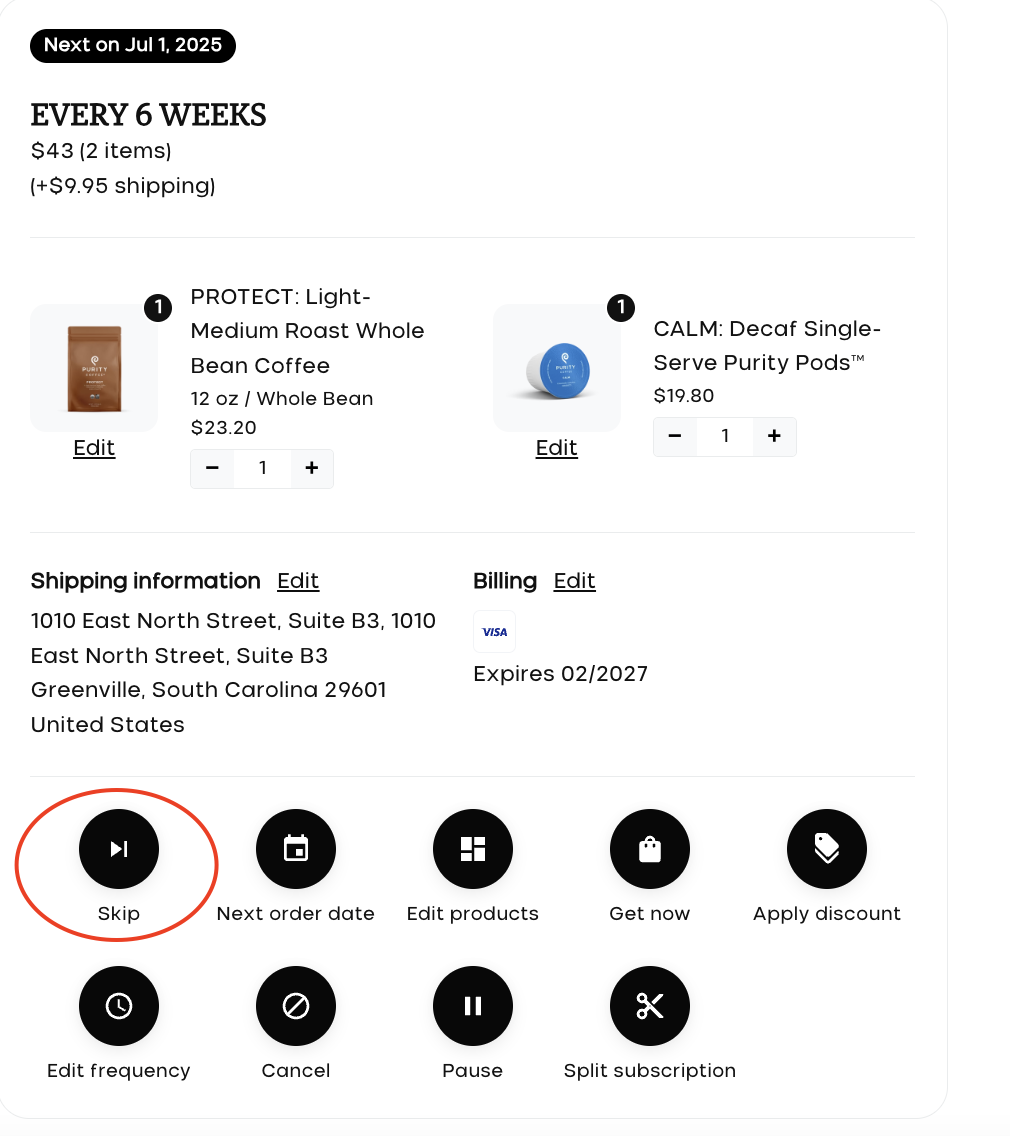
A box will pop up with a few options, select what works best for you.
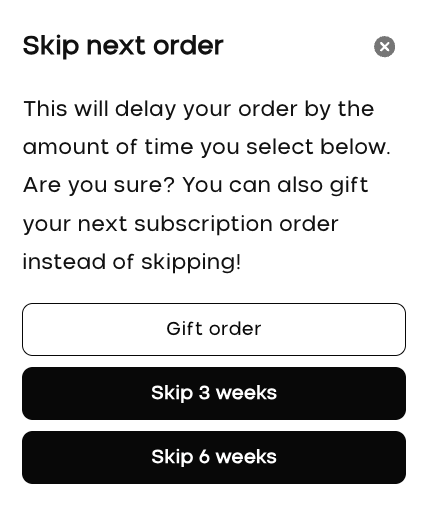
You can also choose to gift your subscription by clicking "Gift order." You'll be taken to a different screen to enter the recipients information. This will send one order to the recipient of your choice, and the subscription will then continue on as usual.
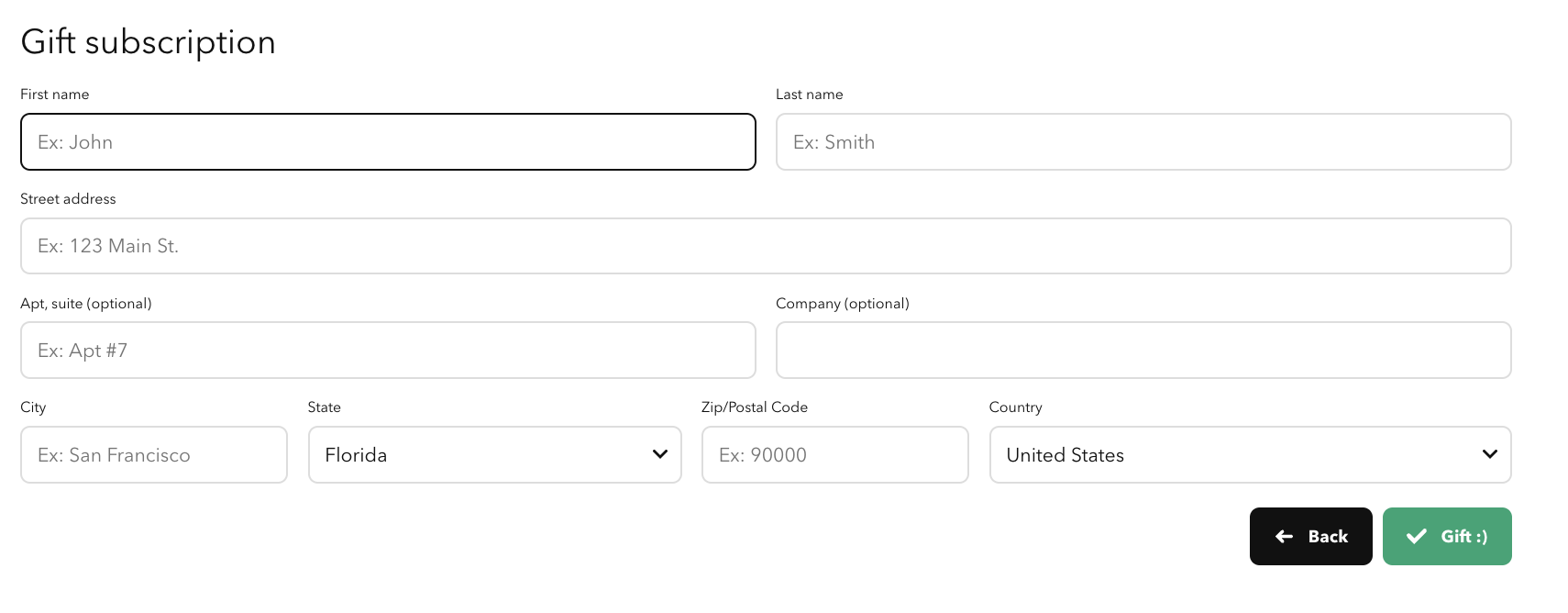
After your selection is made, you'll be taken back to the main subscription page, where you can review the "next" date to ensure your changes were confirmed.
Should you need any assistance with these changes, please don't hesitate to reach out to our support department at [email protected]!