Processing an immediate subscription orderUpdated 3 months ago
To access your subscription, you'll need to log in at this link.
First, you can take a moment to review the subscription at the top of the screen. Here you can find your current price, shipping frequency, items included, next charge date, and shipping information.
From the list of options below your subscription items, choose "Get now."
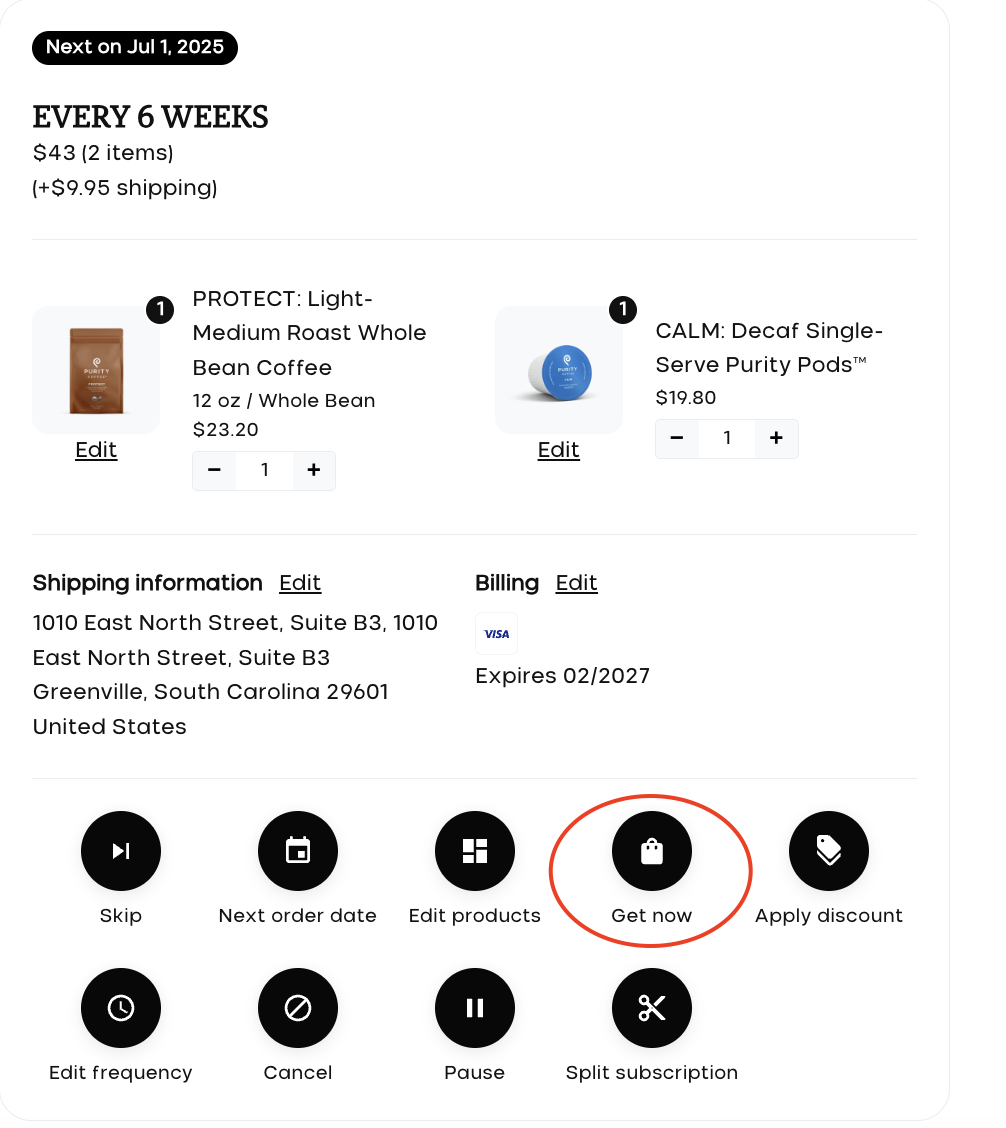
A confirmation pop up will appear.
You will not be taken to a separate check out, so once you choose apply, the order will be created. Your next ship date will be set based on your shipping frequency. Check your email for the order confirmation.
Should you need any assistance with these changes, please don't hesitate to reach out to our support department at [email protected]!