How do I redeem my rewards points?Updated a year ago
There are two ways you can redeem points for a discount.
The first is within the checkout window, on the right side just below your cart summary. As long as you are logged in first, you'll be able to see how many points you have available, and what discount amount you'd earn. Use the - or + to adjust the amount of points you're spending (100 points is worth $1).
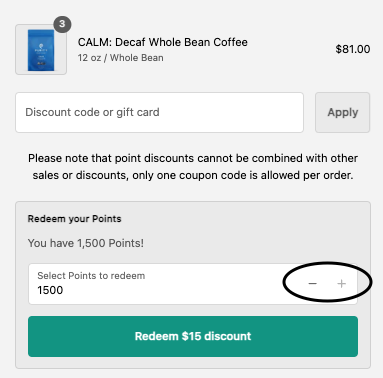
When you've made your selection, click "Redeem."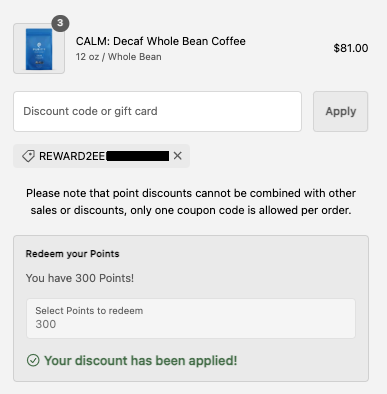 Here you can confirm that the discount has been added. The code will show just below the discount code box, and you'll see the confirmation message within the points box.
Here you can confirm that the discount has been added. The code will show just below the discount code box, and you'll see the confirmation message within the points box.
If you change your mind and don't complete the purchase at this point, no problem. The code will also be sent to you by email.
The second way you can redeem points is within the rewards tab, which you can access by clicking the "Rewards" link in the header or footer of any page:

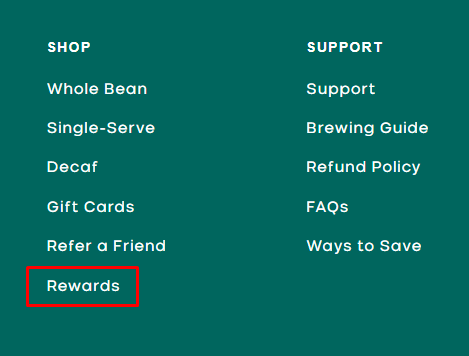
Clicking on either of these links will prompt you to log in, then will bring up information about rewards. Scroll until you see the “Ways to redeem” text:
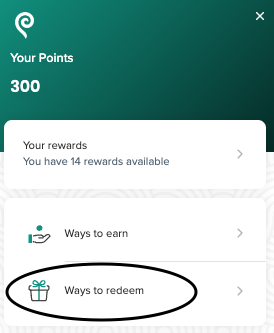
Click "Redeem" to bring up a slider that will allow you to change the discount amount in increments of 100 points ($1) value.
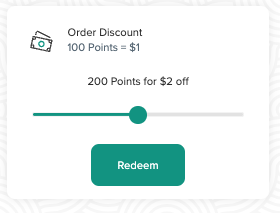
Once you’ve selected the discount amount you want, click the “Redeem” button again to create a coupon code worth the amount chosen. This code will be given within the rewards interface and sent to you via email.
Once a code is created, you can use it at checkout to discount your one time order based on the amount of points used.
If you would like to use your code towards an active subscription, move on to the instructions found here.
Please note that rewards discounts cannot be combined with other sales or promotions, as only one code is allowed per order.
If you need any assistance with redeeming your points, you can reach us by email at [email protected] or by filling out the contact form on the Contact Us page.