How do I change my default address?Updated 3 years ago
To change your default address, you will need to click on the “Account” text in the top right corner of the home page:
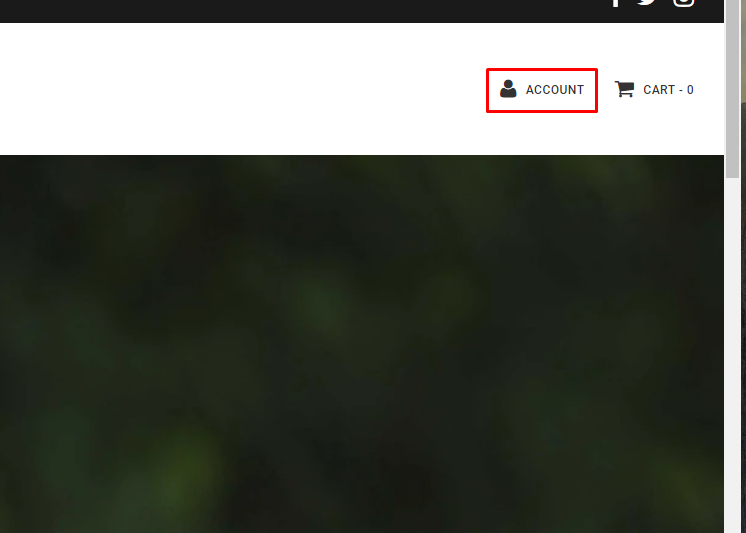
Once on the account page, click the “View Addresses” text:
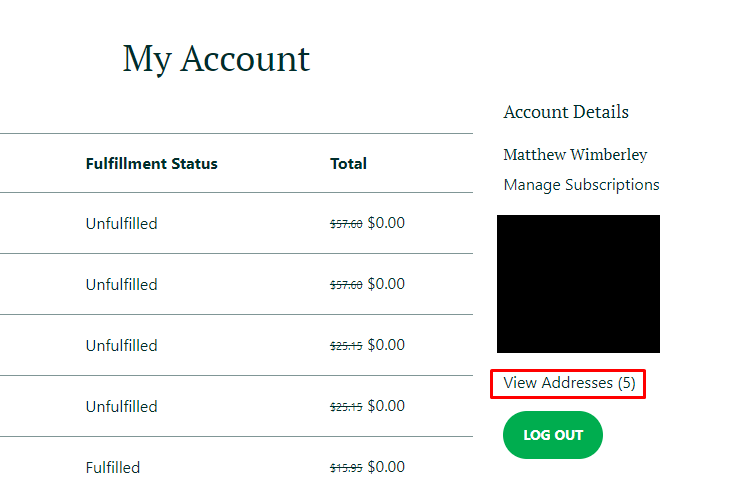
On the following page, you will have the option to add, edit, or remove addresses from your account. When adding or editing an address, there is an option at the bottom to use that address as your default address:
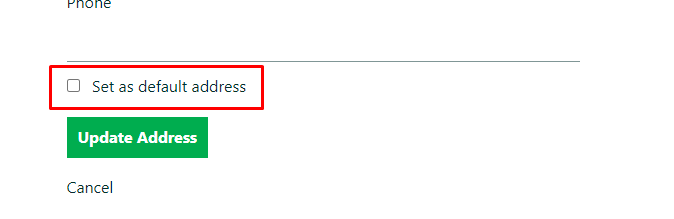
Click the “Update Address” button to complete the process.
Note that this will not update the address of an order that has already been placed. If you need to change the address of an order that has already been placed, please contact us at [email protected] or through our Contact Us page as soon as possible, and include the updated address in your message.
This will also not update the address of an active subscription. To update the address on a subscription order, see the instructions here.