How do I apply a discount to my order?Updated 3 years ago
To apply a discount, you will need to have at least one item in your cart, and you will need to proceed to the checkout page. Once at checkout, look for the coupon entry field shown here:
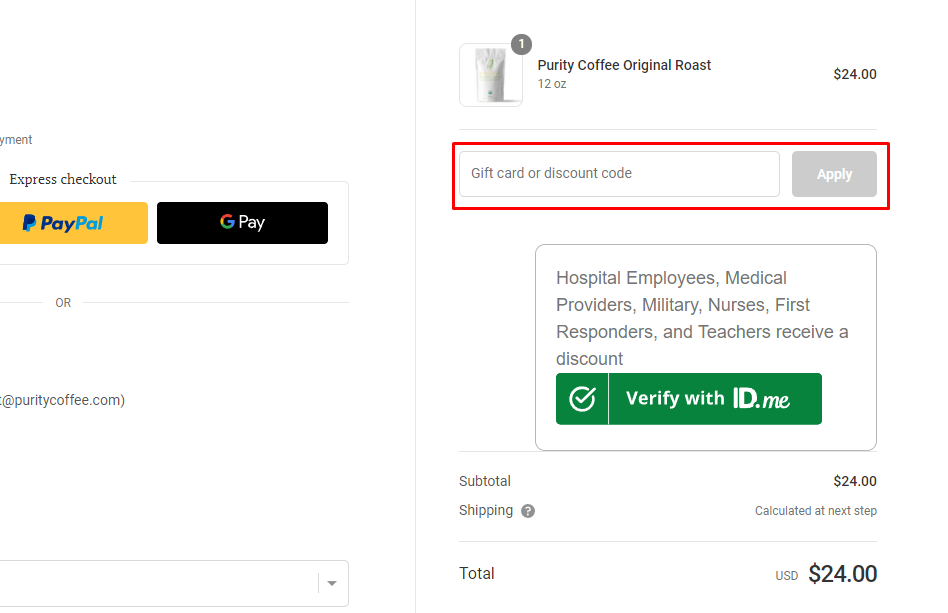
If you are accessing the site from a mobile device, click "Order Summary" and you'll find the coupon entry field nested there.
Enter the coupon code into the field, and then click the “Apply” button next to the coupon field to apply the discount to your order. Please note that you can only apply a single discount to an order.
If you need any assistance with applying a discount, you can reach us by email at [email protected] or by filling out the contact form on the Contact Us page.