Editing your payment information on a subscriptionUpdated a year ago
To access your subscription, you'll need to log in at this link.
First, you can take a moment to review the subscription at the top of the screen. Here you can find your current price, shipping frequency, items included, next charge date, and shipping information.
Next to the billing information, select "edit."

In the window that pops up, you can click "Add new payment method" to enter your new card details. If you have multiple cards added, you'll also need to select the primary card.
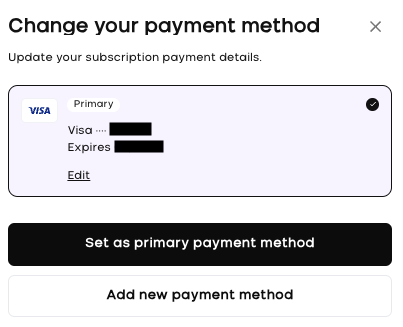
Save this information, and return to the main screen and double check in the billing section that this change has been made.
Should you need any assistance with these changes, please don't hesitate to reach out to our support department at [email protected]!