Adjusting shipping frequency & next ship dateUpdated 7 days ago
To access your subscription, you'll need to log in at this link.
First, you can take a moment to review the subscription at the top of the screen. Here you can find your current price, shipping frequency, items included, next charge date, and shipping information.
If you are receiving coffee too often, not often enough, or just need to change the next order date, you can change it!
From the list of options below your subscription items, choose "Edit frequency":
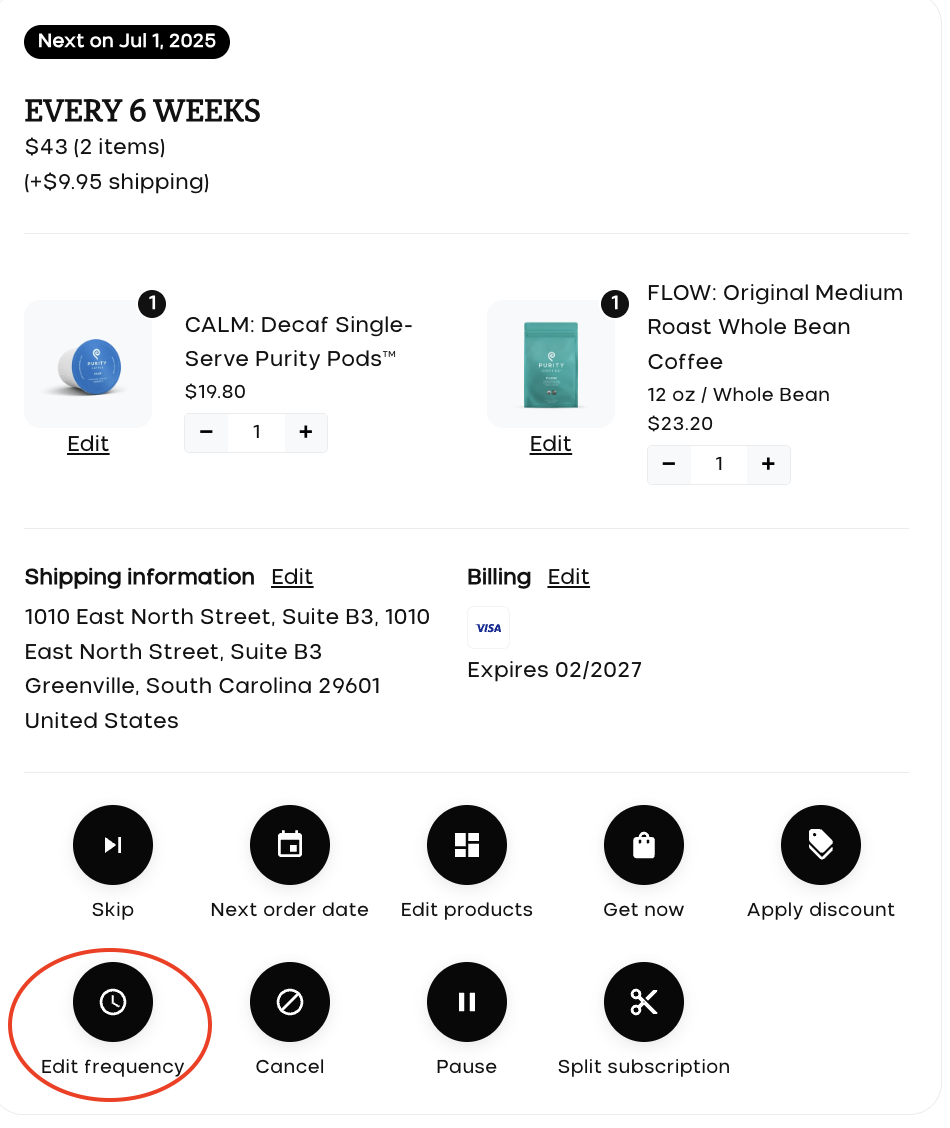
A calendar will appear. From the drop down menu, you can choose quick frequency options - every 4, 6, or 8, 10 or 12 weeks.
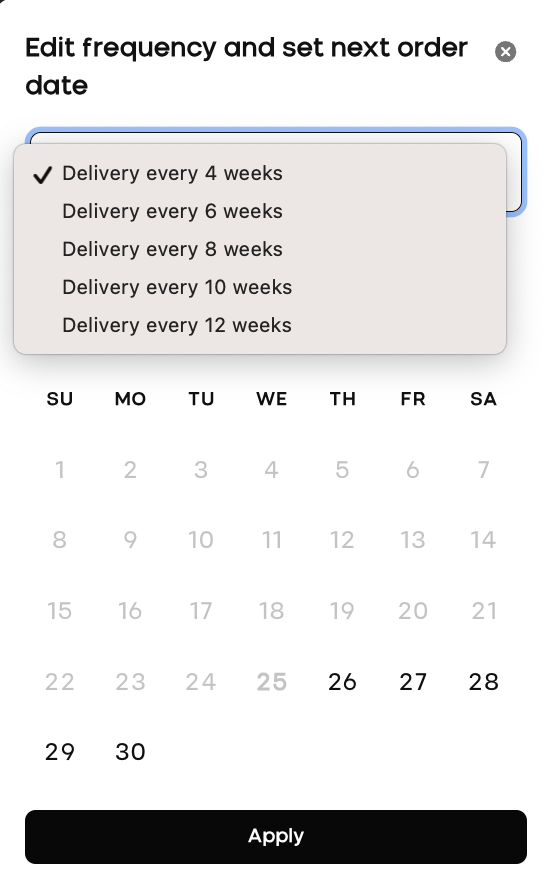
If you need a different interval, check the "Use custom interval" box. Here you can enter any number you'd like, and specify if you'd like that to be days, weeks, or months.
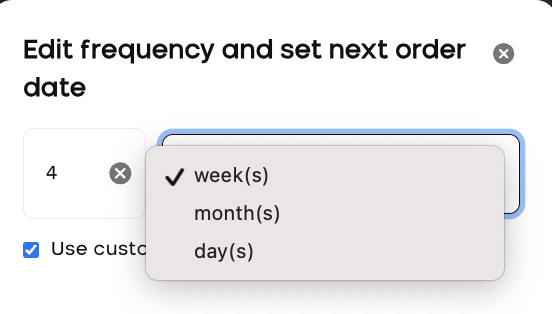 Click "Apply", and you've now adjusted your shipping frequency!
Click "Apply", and you've now adjusted your shipping frequency!
Note that you can also change your next order date at the same time with the calendar. Your next shipment date will remain the same if you only update the shipping frequency.
You'll then be back at the original subscription page, where you can confirm these changes by double checking the frequency and next charge date in the top left corner.
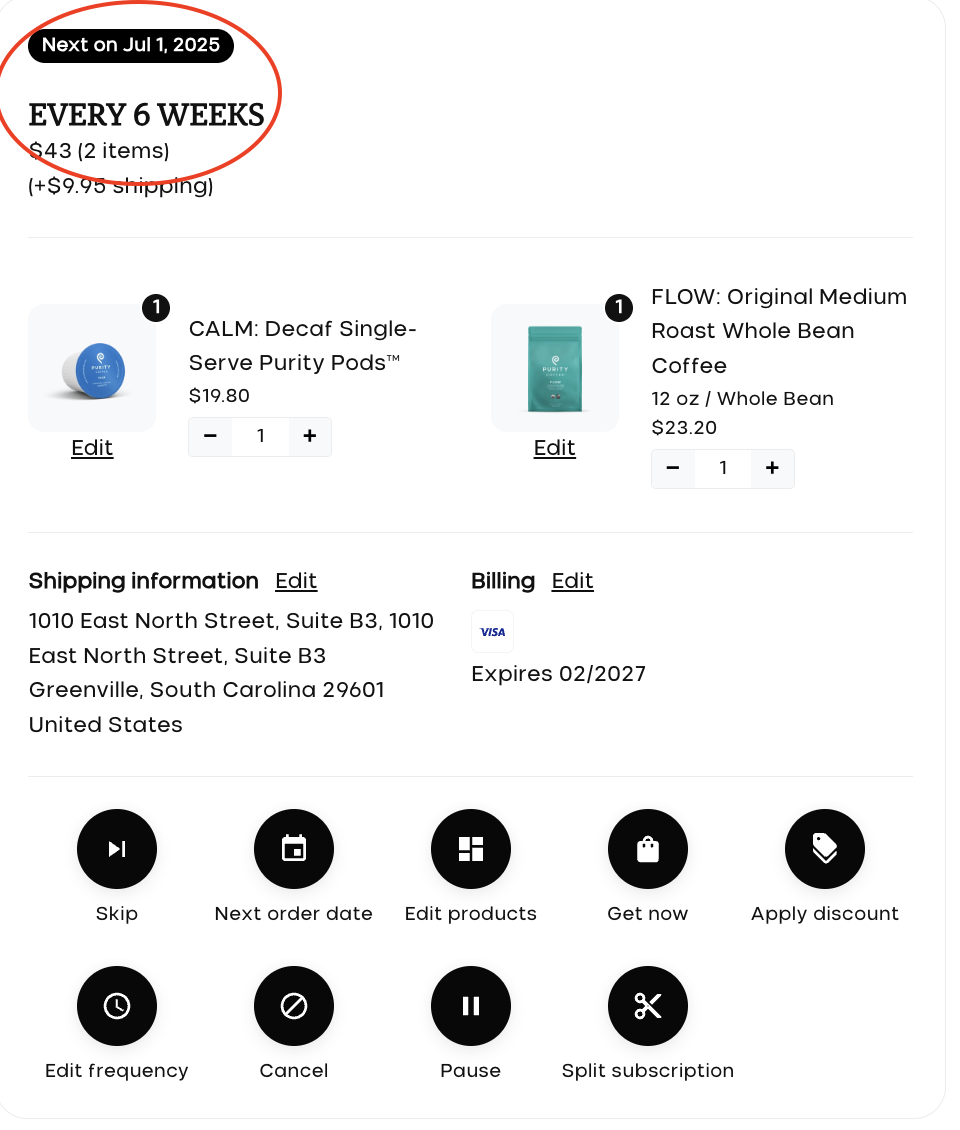
3 days prior to your subscription renewing, you'll receive a reminder via email and/or text, depending on what you've opted in to.
Please note: the next renewal date indicates the day the order will be processed. While we do ship most orders the same or next day, it is not necessarily the day your order will ship.
Should you need any assistance with these changes, please don't hesitate to reach out to our support department at [email protected]!