Adding a rewards/points discount to your subscriptionUpdated 3 months ago
On any page of the site, you can find a "Rewards" link in both the header and the footer:


Clicking on either of these links will bring up a floating widget with information about rewards and will prompt you to login to view more options.
"Your rewards" will show at the top with any existing coupon codes you have. These may be coupon codes earned from moving through the different rewards tiers, or previous point redemptions. Please note that these coupon codes do expire, though your points do not.
"Ways to earn" will show different activities you can perform to earn additional points. Make sure to use the links in this tab to ensure points are added automatically.
"Ways to redeem" will allow you to redeem points for a discount. Click "redeem" to bring up a slider that will allow you to change the discount amount in increments of 100 points ($1) value. Once you’ve selected the discount amount you want, click the “Redeem” button again to create a coupon code worth the amount chosen. This code will be given within the rewards tab and sent to you via email.
You can log in to your subscription at this link.
First, you can take a moment to review the subscription at the top of the screen. Here you can find your current price, shipping frequency, items included, next charge date, and shipping information.
Next, click the "Apply discount" button.
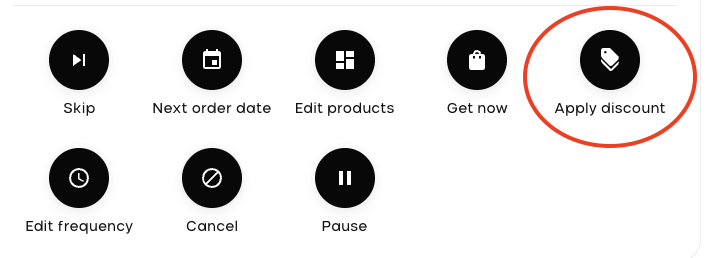
Enter your code in the box that pops up, then click "Apply"
Double check to make sure your discount has been successfully saved by viewing the order total above your subscription items. It can take up to 30 seconds to apply, and you might need to refresh your screen.
Please note that point discounts cannot be combined with other sales or discounts, only one coupon code is allowed per order.
If you have any questions or concerns, or if I can be of any further assistance, please let us know!