Adding a discount to your subscription.Updated 3 months ago
To access your subscription, you'll need to log in at this link.
First, you can take a moment to review the subscription at the top of the screen. Here you can find your current price, shipping frequency, items included, next charge date, and shipping information.
Next, click the "Apply discount" option.
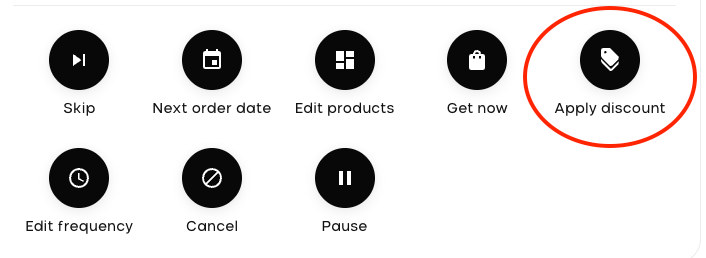
Enter your code in the box that pops up, then click "Apply"
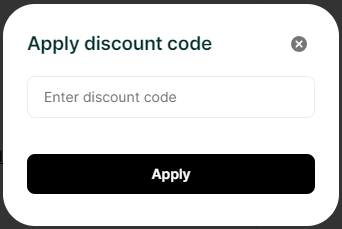
Double check to make sure your discount has been successfully saved by viewing the order total above your subscription items. It can take up to 30 seconds to apply, and you might need to refresh your screen.
Please note, terms and conditions on offers vary, so not all codes will be applicable to subscriptions.
If you have any questions or need assistance, please contact our support team at [email protected]!